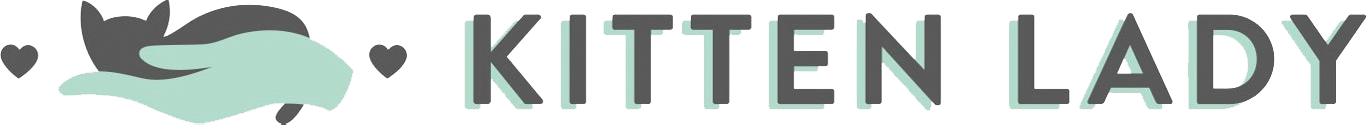Configuring Your Kitten Data
Introduction
Accurate data reporting on kitten age is vital for effective care, resource allocation, and adoption processes in animal welfare organizations. However, many organizations currently categorize kittens as any feline under 5-6 months old, which overlooks the critical early developmental stages. Specifically, kittens in the pre-adoption age range of 0-8 weeks require specialized care and should be tracked more closely. This SOP aims to standardize the reporting process for these specific age categories, ensuring consistent and accessible data on kittens in these critical stages. By organizing data in this way, organizations can better monitor the needs, health, and progress of these young kittens, leading to improved outcomes.
How to Accurately Age a Kitten
Before entering a kitten’s date of birth into any system, it is essential that all staff and volunteers involved in kitten intake are well-trained in accurately determining the kitten’s age. Each team member should aim to estimate the kitten’s birthdate within a 2-4 day window of the actual birthdate. Precise age determination is critical to efficiently managing kittens through your shelter or rescue system. Age influences key decisions, such as dietary needs, foster placement, vaccination and deworming schedules, spay/neuter timing, and adoption readiness.
Visit this page for a printable resource and instructional video that can help staff and volunteers confidently age kittens.
Importance of Daily Rounds
Once kittens are in your care, daily rounds are necessary to ensure no data is missing and any age-related errors are corrected. These rounds are vital for maintaining up-to-date records and can be conducted virtually for kittens in foster care. Adopting best practices for daily rounds ensures accurate and comprehensive record-keeping.
Configuring Your Kitten Data
Effective kitten data management is crucial for any shelter or rescue organization. Whether using a spreadsheet or a formal shelter management system, configure your data to allow quick and easy reporting by age category.
Pre-adoption kittens are generally defined as those 0-8 weeks old, as they require the most intensive care. Kittens in this category need foster care, age-appropriate diets, extended stays in the shelter or rescue system, and medical intervention. Kittens older than 8 weeks are typically ready for adoption after completing any legal holding period and necessary spay/neuter procedures. These older kittens are less resource-intensive.
To track age demographics accurately, break your data into the following categories:
0-4 Week Olds (Bottle Babies): These kittens are highly dependent on a nursing mother. If they are orphans, they require round-the-clock bottle feeding and heat support to survive. Their care is more intensive.
4-8 Week Olds (Weaning Stage): Kittens in this range are either weaning or nearing weaning*. They remain resource-intensive but require different care compared to younger kittens.
*Please note that weaning is a process we recommend beginning at 5 weeks for best results.Lactating Queens vs. Orphans: It’s important to distinguish whether kittens are with a lactating mother (queen) or if they are orphans. The care resources required for each situation differ significantly.
Breaking your kitten data into these categories helps your organization allocate resources effectively, create accurate budgets, secure funding through grants, plan staff and volunteer needs, recruit foster caregivers, implement shelter diversion programs, and communicate needs to donors and stakeholders.
Tools and Resources for Configuring Kitten Data
To support shelters and rescues in tracking kitten data, we have created a step-by-step guide for configuring your kitten data in four commonly used shelter management systems: Chameleon, PetPoint, ShelterLuv, and Shelter Buddy (coming soon.) These guides will help you organize your data into animal age groups and streamline your kitten data, ensuring that you can quickly generate reports and track kittens in different developmental stages. It will require some fluency in the software you use to be able to follow these detailed instructions; we recommend contacting your software support team for further assistance.
Chameleon
Before building reports, it is important in this software to make the date of birth (DOB) field mandatory in the animal window. This is a context change that you can contact Chameleon Support to make to your environment. However, if you have someone who is comfortable making changes to your context files, you can open Cham1.ini in Notepad and locate the section for DLG_ANIMAL. You will then change the line for DOB to read:
DBM7=1405^DOB^-1^9^27^VT_DATE^16^ ^1^NONE^=^1404^ ^ ^
Be sure to test this in a single computer before deploying the change.
Once you are satisfied that the DOB field is mandatory, entering an estimated DOB is simple. Enter the estimated years and months old for the animal and the DOB will be automatically computed. If you know the exact DOB, simply enter that value in the DOB field.
Once DOB is getting filled in consistently, reporting your age groups is very simple. There are two methods, depending on your level of skill. If you are comfortable writing SQL queries for your reports, you can add this simple CASE statement to your query:
SELECT CASE
WHEN a.ANIMAL_TYPE = 'CAT' AND DATEDIFF(DD, a.DOB, k.INTAKE_DATE) > 56 THEN 'Cats'
WHEN a.ANIMAL_TYPE = 'CAT' AND DATEDIFF(DD, a.DOB, k.INTAKE_DATE) <= 56 THEN '0-8 Week Kittens'
END AS AgeGroup
FROM ANIMAL.SYSADM.KENNEL AS k
INNER JOIN ANIMAL.SYSADM.ANIMAL AS a ON k.ANIMAL_ID = a.ANIMAL_ID
WHERE (a.ANIMAL_TYPE = 'CAT')
The DATEDIFF function is the key. The first value, DD, specifies that you want the difference in days between the start date and end date. The start date is always your DOB.
** If DOB has not been required and left blank for animals in your shelter, you might need to change the start date to: ISNULL(a.DOB, DATEADD(DD, -365, GETDATE())). This says that if your DOB is blank, use a start date one year prior to today.
Once you are confident all animals have a DOB, you can leave the start date as a DOB. The second date in the example above is the date the animal came into the shelter.
Using the intake date, we compute the age group at the time of intake. The second date can be any date such as k.OUTCOME_DATE or GETDATE(). In this example, we are saying that cats 56 days or younger are classified as 0-8 week old kittens and over 56 days are post-adoption age cats.
The other method of determining Age Group is directly in Crystal Reports. You’ll need to create a formula similar to this:
IF DATEDIFF("d", {ANIMAL.DOB}, {KENNEL.INTAKE_DATE}) <= 56
THEN "0-8 Week Kittens"
ELSE "Cats"
This assumes you have this in your record selection formula: {ANIMAL.ANIMAL_TYPE} = "CAT". The DATEDIFF function in Crystal Reports is similar to SQL. The calculation value is specified differently in Crystal and the field names are represented in curly braces. The same options apply to the end date. You can select any date to compare to for the age calculation.
Whether you have created a command object in Crystal with your tailored SQL statement or you have created a formula in Crystal, simply adding the field to your report will compute the age groups for kittens, adults and other age groups.
PetPoint
The PetPoint Support team can help organizations with any questions or concerns. Support can be contacted by opening a support ticket in PetPoint. Within the top feature selection bar of PetPoint, choose “Support” and in the drop down, and click “Contact Us.” Describe the question or issue and support will respond via email.
Help articles about all PetPoint features can also be found by going to Support and clicking “Community.” Users will need to be logged into PetPoint for the help articles to load.
Animal age groups can be created and edited under Admin > Admin Options > Setup > Add/Edit Field Value. Here is a link to a help article with details: Add/Edit Field Value (site.com). We suggest that you create an age group for Pre-Adoption Age Kittens comprising 0-8 week old kittens.
Organizations will need to map the age group field values they create to a corresponding value in the Petango Associated Field Value. The Petango field values are what map animals by age onto PetPlace.com (formerly Petango).
As age groups are created, we recommend also adding the organization’s defined date range in parenthesis to help users make the appropriate selection. For example, below, an organization has created: Kitten (6 months or less).
*The age group field value in PetPoint will not change automatically. Users will need to manually change it as the animal ages out of the group. To edit an age group for an animal, search for the animal record, find the animal, then click the pencil icon to edit the records.
The animal’s date of birth can be entered in the age or estimated birthday field values. The age field value allows the user to enter in a numeral with corresponding days, weeks, months, or years. For example, 1 week could be entered. The estimated birthday field value will automatically populate to one week prior.
If an actual birthday is known, that can be manually selected in the estimated birthday field value from the calendar month/day/year selector. The age will automatically change with time and so this method is strongly encouraged for accurate reports.
Here is an article about editing animal records: Animal records (site.com).
There are several PetPoint reports that can help make sure animals always have ages entered. One quick and easy report can be accessed by going to Reports > Location View Report. If your organization is just starting to data track, leave all filters set to all, click “apply” then print the report to see a list of all animals in the care of the organization. Have the team work on making sure all animals without an age get an accurate one added. In this example below you can see that all five animals in this area have a Date of Birth (DOB).
The Active Animals report on the main PetPoint home screen can also be downloaded and printed. Click on the green home icon, which will default to active animals. Filter by age group, then click the age button twice to show the reverse order of ages. Animals without ages will show at the top of the report.
Here’s a link to a PetPoint webinar about the strategy and value of data entry efficiency: Revolutionizing Your Data Entry (site.com).
ShelterLuv
You can edit the age groups that you use for each animal species that you work with, rather than having to use default groups. To do so, go to configuration from the gear menu in the top-right corner and click on the "age groups" section. Select an animal type to view that animal's current age groups.
Click "edit record" to edit, delete, or add to the existing age groups. While in edit mode, anything underlined can be updated. There are a few age group rules to keep in mind:
Your age groups must cover all ages without any gaps.
Age groups can't overlap with each other.
The youngest age group must have a minimum age of "0 weeks", and the oldest group must include a maximum age of "No End".
Once you're all done updating, be sure to click "Save".
Shelter Buddy
Information coming soon!
Conclusion
Standardizing the way we age and report on kittens, particularly those in the critical 0–8 week pre-adoption stage, empowers animal welfare organizations to provide more targeted, effective care. With consistent, accurate kitten data, we can better meet the needs of our most vulnerable feline population and give them the best chance possible.
Questions?
Be sure to utilize your shelter management software point of contact for specific questions about each program. If you’re a representative of an Orphan Kitten Club partner organization, you can also reach out to your OKC contact with any questions!